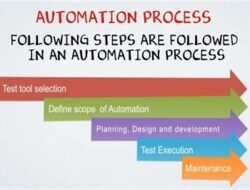Creating Efficient Input/Output Systems for Automation
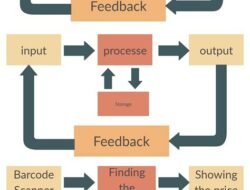
Explore the intricacies of I/O systems automation, tackling challenges, optimizing data, and implementing smart tech with real-world examples and success metrics.In an era dominated by the relentless pursuit of optimization, the significance of robust Input/Output (I/O) systems becomes ever more ...
Continue reading