Allen-Bradley PLC I/O Faults Causes/Solutions
Depending on the controller, the indication of I/O failure will be displayed in various ways. The I/O indicator of the controller (as shown in the example below) flashes green or red.
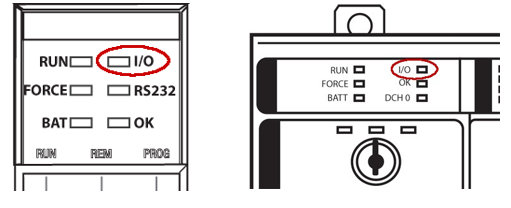
The following table lists common I/O failure codes and corresponding descriptions and recovery methods (if applicable). Each code is listed as a complete hexadecimal number.
Faults 16#0000 – 16#00ff
| Code | String | Explanation and Possible Causes/Solutions |
| 16#0001 | Connection Error. | A connection to a module failed. |
| 16#0002 | Resource unavailable. | Either: · there are not enough connections available either for the controller or for the communication module being used to connect through. Check the connection use of the controller or communication module. If all of the connections are used, try to free some of the used connections or add another module to route the errant connection through. · the I/O memory limits of the controller are exceeded. Check the I/O memory available and make program or tag changes if needed. · the I/O module targeted does not have enough connections available. Check the number of controllers making a connection to this I/O module and verify that the number of connections is within the limits of the I/O module. |
| 16#0005 | Connection Request Error: Bad Class | The controller is attempting to make a connection to the module and has received an error. Either: · the configured address for the connection to the module is incorrect. · the module in use (that is, the physical module) is different than the module specified in the I/O configuration tree and is therefore causing the connection or service to fail. The fault may occur even when the module passed the electronic keying test. This may result when Disable Keying or Compatible Module options were used in the module configuration instead of the Exact Match option. Despite passing the electronic keying test, the module being connected to does not have the same features or settings as the module specified in the I/O configuration tree and does not support the connection or service being attempted. Check the module in use and verify that it exactly matches the module specified in the I/O configuration tree of the Logix Designer application. If you are using a 1756-DHRIO module, verify that the Channel type selected in the software (DH+ or remote I/O network) matches the module’s rotary switch settings. |
| 16#0006 | Connection Request Error: Bad Class. | Either: · the response buffer is too small to handle the response data. · the module in use (that is, the physical module) is different than the module specified in the I/O configuration tree and is therefore causing the connection or service to fail. The fault may occur even when the module passed the electronic keying test. This may result when Disable Keying or Compatible Module options were used in the module configuration instead of the Exact Match option. Despite passing the electronic keying test, the module being connected to does not have the same features or settings as the module specified in the I/O configuration tree and does not support the connection or service being attempted. Check the module in use and verify that it exactly matches the module specified in the I/O configuration tree of the Logix Designer application. |
| 16#0007 | Connection Request Error: Bad Class. | A service request is unconnected, but should be connected. |
| 16#0008 | Service Request Error: Unsupported Service | The controller is attempting to request a service from the module that is not supported by the module. |
| 16#0009 | Module Configuration Invalid: parameter error. Tip: Additional Fault Information for this fault will be displayed as a hex code on the Connection Tab. | The configuration for the module is invalid. The module configuration may have been changed in the Data Monitor or programmatically. If available for the module, access the Connections tab of the Module Properties dialog box for the additional fault code. The additional fault code indicates the configuration parameter that is causing the fault. You may have to correct multiple parameters before this fault is cleared and connection is properly established. |
| 16#000A | An attribute in the Get_Attributes_List or Set_Attributes_List has a non-zero status. | Either: · a connection is being created where the connection type is invalid. · an object attribute or tag value is invalid. If an object attribute or tag is invalid, export the Logix Designer file, then re-import it. Reschedule the ControlNet network after re-importing if applicable. |
| 16#000C | Service Request Error: Invalid mode/state for service request. | The controller is attempting to request a service from the module and has received an error. First, verify that the module is not faulted. For an I/O module, this may indicate that the module has one of these conditions: · Limited communication, but has a Major Fault · A firmware update needs to be completed or is currently being completed. Refer to the Module Info tab to determine the exact cause. |
| 16#000D | Object already exists. | An I/O map instance is created where the instance is already in use. |
| 16#000E | Attribute value cannot be set. | A MSG instruction is configured to change an attribute value that cannot be changed. |
| 16#000F | Access permission denied for requested service. | A MSG instruction has been configured to delete a map object that cannot be deleted. |
| 16#0010 | Mode or state of module does not allow object to perform requested service. | The state of the device prevents a service request from being handled. |
| 16#0011 | Reply data too large. | The reply to a message has a data size that is too large for the destination. Change the destination to a tag that can handle the data size and type being returned. |
| 16#0013 | Module Configuration Rejected: Data size too small. | The configuration for the module is invalid – not enough configuration data was sent. Verify that the correct module is being targeted. |
| 16#0014 | Undefined or unsupported attribute. | A MSG instruction is configured to change an attribute that does not exist. |
| 16#0015 | Module Configuration Rejected: Data size too large. | The configuration for the module is invalid – too much configuration data was sent. Verify that the correct module is being targeted. |
Faults 16#0100 – 16#01ff
| Code | String | Explanation and Possible Causes/Solutions |
| 16#0100 | Connection Request Error: Module in Use. | · The connection being accessed is already in use. Either: · The controller is attempting to make a specific connection to a module and the module cannot support more than one of these connections. · The target of a connection recognizes that the owner is attempting to remake a connection that is already running. |
| 16#0103 | Service Request Error: CIP transport class not supported. | Either: · The controller is requesting services not supported by the module. · The module in use (that is, the physical module) is different than the module specified in the I/O configuration tree and is therefore causing the connection or service to fail. The fault may occur even when the module passed the electronic keying test. This may result when Disable Keying or Compatible Module options were used in the module configuration instead of the Exact Match option. Despite passing the electronic keying test, the module being connected to does not have the same features or settings as the module specified in the I/O configuration tree and does not support the connection or service being attempted. Check the module in use and verify that it exactly matches the module specified in the I/O configuration tree of the Logix Designer application. |
| 16#0106 | Connection Request Error: Module owned and configured by another controller. Module may accept only one connection if Unicast is used. | An ownership conflict occurred for the connection. One of these conditions exists: · The Connection Request to this module has been rejected due to an Ownership conflict with another Owner (for example, another Controller). This may occur with modules such as output modules that only allow a single Owner to configure and control its outputs. This fault may also occur if the module is configured as Listen Only and supports only one connection. · If the Owner is connected to the module using a Unicast connection over EtherNet/IP, other connections to the module fail since the Owner controls the one connection. If the Owner is connected to the module using a Multicast connection over EtherNet/IP, Unicast connections to the module fail since the Owner controls the one connection. Configure both the Owner and the Listen-Only connection as Multicast. |
| 16#0107 | Connection Request Error: Unknown type. | A connection being accessed was not found. |
| 16#0108 | Connection Request Error: Connection type (Multicast/Unicast) not supported. | The controller is requesting a connection type not supported by the module. One of these conditions exists: · The module in use (that is, the physical module) is different than the module specified in the I/O configuration tree and is therefore causing the connection or service to fail. · The fault may occur even when the module passed the electronic keying test. This may result when Disable Keying or Compatible Keying options were used in the module configuration instead of the Exact Match option. Despite passing the electronic keying test, the module being connected to does not have the same features or settings as the module specified in the I/O configuration tree and does not support the connection or service being attempted. Check the module in use and verify that it exactly matches the module specified in the I/O configuration tree of the Logix Designer application. · You may have configured a consumed tag to use a Unicast connection, but the producing controller does not support Unicast connections. |
| 16#0109 | Connection Request Error: Invalid connection size. Tip: Additional Error Information for this fault will be displayed as the tag name associated with the connection instance number that has the fault. | The connection size is inconsistent with that expected. Either: · the controller is attempting to set up a connection with the module and cannot – the size of the connection is invalid. · the controller may be attempting to connect to a tag in a producing controller whose size does not match the tag in this controller. · the module in use (that is, the physical module) is different than the module specified in the I/O configuration tree and is therefore causing the connection or service to fail. · the fault may occur even when the module passed the electronic keying test. This may result when Disable Keying or Compatible Keying options were used in the module configuration instead of the Exact Match option. Despite passing the electronic keying test, the module being connected to does not have the same features or settings as the module specified in the I/O configuration tree and does not support the connection or service being attempted. Check the module in use and verify that it exactly matches the module specified in the I/O configuration tree of the Logix Designer application. If the module is a 1756 ControlNet module, verify that the chassis size is correct. For remote I/O adapters, verify that the rack size and/or rack density is correct. |
| 16#0110 | Connection Request Error: Module not configured. | The controller is attempting to set up a Listen Only connection with the module and cannot – the module has not been configured and connected to by an Owner (for example, another Controller). This controller is not an Owner of this module because it is attempting to establish a Listen Only connection, which requires no module configuration. It cannot connect until an Owner configures and connects to the module first. |
| 16#0111 | Requested Packet Interval (RPI) out of range. | Either: · the Requested Packet Interval (RPI) specified is invalid for this module or for a module in the path to this module. See the Advanced tab to enable the RPI from the producer. · the module in use (that is, the physical module) is different than the module specified in the I/O configuration tree and is therefore causing the connection or service to fail. The fault may occur even when the module passed the electronic keying test. This may result when Disable Keying or Compatible Module options were used in the module configuration instead of the Exact Match option. Despite passing the electronic keying test, the module being connected to does not have the same features or settings as the module specified in the I/O configuration tree and does not support the connection or service being attempted. Check the module in use and verify that it exactly matches the module specified in the I/O configuration tree of the Logix Designer application. · for Listen Only connections: the RPI set by the owner of this module is slower than the one requested. Either increase the requested RPI or decrease the RPI the owner controller is using. See the Connection tab in the Module Properties dialog box for valid RPI values. |
| 16#0113 | Connection Request Error: Module connection limit exceeded. | The number of connections is greater than what is available on the module. The number of connections must be reduced or the hardware must be upgraded. To reduce the number of connections: · Change the Flex I/O communication adapter Comm Format from Input or Output configuration to Rack Optimization. When the Comm Format changes, the adapter must be removed and recreated in the I/O configuration tree. · If the configuration uses messaging over ControlNet, sequence the messages to reduce the number that are executing at the same time, or reduce the number of messages. Messages (MSG instructions) also use connections. |
| 16#0114 | Electronic Keying Mismatch: Electronic keying product code and/or vendor ID mismatch. | The Product Code of the actual module hardware does not match the Product Code of the module created in the software. Electronic Keying failed for this module. You may have a mismatch between the module created in the software and the actual module hardware. |
| 16#0115 | Electronic Keying Mismatch: Electronic Keying product type mismatch. | The Product Type of the actual module hardware does not match the Product Type of the module created in the software. Electronic Keying failed for this module. You may have a mismatch between the module created in the software and the actual module hardware. |
| 16#0116 | Electronic Keying Mismatch: Major and/or Minor revision invalid or incorrect. | The Major and/or Minor revisions of the module do not match the Major and/or Minor revisions of the module created in the software. Verify that you have specified the correct Major and Minor Revision if you have chosen Compatible Module or Exact Match keying. Electronic Keying failed for this module. You may have a mismatch between the module created in the software and the actual module hardware. |
| 16#0117 | Connection Request Error: Invalid Connection Point. Tip: Additional Error Information for this fault appears as the tag name associated with the controller to controller (C2C) that has the fault. | The connection is to an invalid port or port that is already in use. One of these conditions exists: · Another controller owns this module and has connected with a Communications Formats: I/O modules different than the one chosen by this controller. Verify that the Communications Format chosen is identical to that chosen by the first owner controller of the module. · The module in use (that is, the physical module) is different than the module specified in the I/O configuration tree and is therefore causing the connection or service to fail. The fault may occur even when the module passed the electronic keying test. This may result when Disable Keying or Compatible Module options were used in the module configuration instead of the Exact Match option. Despite passing the electronic keying test, the module being connected to does not have the same features or settings as the module specified in the I/O configuration tree and does not support the connection or service being attempted. Check the module in use and verify that it exactly matches the module specified in the I/O configuration tree of the Logix Designer application. · The controller may be attempting to connect to a nonexistent tag in a producing controller. |
| 16#0118 | Module Configuration Rejected: Format error. | An invalid configuration format is used. One of these conditions exists: · The configuration class specified does not match the class supported by the module. · The connection instance is not recognized by the module. · The path specified for the connection is inconsistent. · The module in use (that is, the physical module) is different than the module specified in the I/O configuration tree and is therefore causing the connection or service to fail. The fault may occur even when the module passed the electronic keying test. This may result when Disable Keying or Compatible Module options were used in the module configuration instead of the Exact Match option. Despite passing the electronic keying test, the module being connected to does not have the same features or settings as the module specified in the I/O configuration tree and does not support the connection or service being attempted. Check the module in use and verify that it exactly matches the module specified in the I/O configuration tree of the Logix Designer application. |
| 16#0119 | Connection Request Error: Module not owned. | The controlling connection is not open. Where a Listen Only connection is requested, the controlling connection is not open. |
| 16#011A | Connection Request Error: Out of Connection Resources | The controller is attempting to set up a connection with the module and cannot – resources required are unavailable. If the module is a 1756 ControlNet module, up to five controllers can make Rack Optimization connections to the module. Verify that this number has not been exceeded. If the module is a 1794-ACN15, 1794-ACNR15, or 1797-ACNR15 adapter, only one controller can make a Rack Optimization connection to the module. Verify that this number has not been exceeded. |
Faults 16#0200 – 16#02ff
| Code | String | Explanation and Possible Causes/Solutions |
| 16#0203 | Connection timed out. | The owner or originator recognizes that the target device is on the network or backplane, however, I/O data and messages are not being responded to. In other words, the target can be reached, but its response is not as expected. For example, this fault may be indicated where multicast Ethernet packets are not returned. When this fault occurs, the controller usually attempts to continuously remove and remake the connection. If you are using FLEX I/O modules, verify that you are using the correct terminal device. |
| 16#0204 | Connection Request Error: Connection request timed out. | The controller is attempting to make a connection, however, the target module is not responding. The device also appears to be missing from the backplane or network. To recover, take these actions: · Verify that the module has not been removed and is still functioning and receiving power. · Verify that the correct slot number has been specified. · Verify that the module is properly connected to the network. If you are using FLEX I/O modules, verify that the correct terminal block is in use. |
| 16#0205 | Connection Request Error: Invalid parameter. | Either: · The controller is attempting to set up a connection with the module and has received an error – a parameter is in error. · The module in use (that is, the physical module) is different than the module specified in the I/O configuration tree and is therefore causing the connection or service to fail. The fault may occur even when the module passed the electronic keying test. This may result when Disable Keying or Compatible Module options were used in the module configuration instead of the Exact Match option. Despite passing the electronic keying test, the module being connected to does not have the same features or settings as the module specified in the I/O configuration tree and does not support the connection or service being attempted. Check the module in use and verify that it exactly matches the module specified in the I/O configuration tree of the Logix Designer application. |
| 16#0206 | Connection Request Error: Requested size too large. | Either: · The controller is attempting to set up a connection with the module and has received an error – the request size is too large. · The module in use (that is, the physical module) is different than the module specified in the I/O configuration tree and is therefore causing the connection or service to fail. The fault may occur even when the module passed the electronic keying test. This may result when Disable Keying or Compatible Module options were used in the module configuration instead of the Exact Match option. Despite passing the electronic keying test, the module being connected to does not have the same features or settings as the module specified in the I/O configuration tree and does not support the connection or service being attempted. Check the module in use and verify that it exactly matches the module specified in the I/O configuration tree of the Logix Designer application. |
Faults 16#0301 – 16#03ff
| Code | String | Explanation and Possible Causes/Solutions |
| 16#0301 | Connection Request Error: Out of buffer memory. | One of these conditions may exist: · The controller is attempting to set up a connection with the module and has received an error – a module in the path is out of memory. · The controller may be attempting to connect to a tag in a producing controller that is not marked as being produced. · The controller may be attempting to connect to a tag in a producing controller. That tag may not be configured to allow enough consumers. · Reduce the size or number of connections through this module. · One of the network modules between the module and the controller may be out of memory. Check network configuration of the system. · The module may be out of memory. Check system configuration and capabilities of module. · The module in use (that is, the physical module) is different than the module specified in the I/O configuration tree and is therefore causing the connection or service to fail. The fault may occur even when the module passed the electronic keying test. This may result when Disable Keying or Compatible Module options were used in the module configuration instead of the Exact Match option. Despite passing the electronic keying test, the module being connected to does not have the same features or settings as the module specified in the I/O configuration tree and does not support the connection or service being attempted. Check the module in use and verify that it exactly matches the module specified in the I/O configuration tree of the Logix Designer application. |
| 16#0302 | Connection Request Error: Out of communication bandwidth. | The controller is attempting to set up a connection with the module and has received an error – a module in the path has exceeded its communication bandwidth capacity. Increase the Requested Packet Interval (RPI) and reconfigure your network with RSNetWorx. Distribute the load on another bridge module. |
| 16#0303 | Connection Request Error: No bridge available. | The controller is attempting to set up a connection with the module and has received an error – a module in the path has exceeded its communication bandwidth capacity. Distribute the load on another bridge module. |
| 16#0304 | Not configured to send scheduled data. | The ControlNet module is not scheduled to send data. Use RSNetWorx for ControlNet software to schedule or reschedule the ControlNet network. |
| 16#0305 | Connection Request Error: ControlNet configuration in controller does not match configuration in bridge. | The ControlNet configuration in the controller does not match the configuration in the bridge module. This may occur because a ControlNet module was changed after the network was scheduled, or because a new control program has been loaded into the controller. Use RSNetWorx for ControlNet software to reschedule the connections. |
| 16#0306 | No ControlNet Configuration Master (CCM) available. | The ControlNet Configuration Master (CCM) cannot be found. The 1756-CNB and PLC-5C modules are the only modules capable of being a CCM and the CCM must be node number 1. Verify that a 1756-CNB or PLC-5C module is at node number 1 and is functioning properly. This fault may temporarily occur when the system is powered up and will be cleared when the CCM is located. |
| 16#0311 | Connection Request Error: Invalid port. | The controller is attempting to set up a connection with the module and has received an error. Verify that all modules in the I/O Configuration tree are the correct modules. |
| 16#0312 | Connection Request Error: Invalid link address. | The controller is attempting to set up a connection with the module and has received an error – an invalid link address has been specified. A link address can be a slot number, a network address, or the remote I/O chassis number and starting group. Verify that the chosen slot number for this module is not greater than the size of the rack. Verify that the ControlNet node number is not greater than the maximum node number configured for the network in RSNetWorx for ControlNet software. |
| 16#0315 | Connection Request Error: Invalid segment type. | The segment type or route is invalid. Either: · the controller is attempting to set up a connection with the module and has received an error – the connection request is invalid · the module in use (that is, the physical module) is different than the module specified in the I/O configuration tree and is therefore causing the connection or service to fail. The fault may occur even when the module passed the electronic keying test. This may result when Disable Keying or Compatible Module options were used in the module configuration instead of the Exact Match option. Despite passing the electronic keying test, the module being connected to does not have the same features or settings as the module specified in the I/O configuration tree and does not support the connection or service being attempted. Check the module in use and verify that it exactly matches the module specified in the I/O configuration tree of the Logix Designer application. |
| 16#0317 | Connection Request Error: Connection not scheduled. | The controller is attempting to set up a ControlNet connection with the module and has received an error. Use RSNetWorx for ControlNet software to schedule or reschedule the connection to this module. |
| 16#0318 | Connection Request Error: Invalid link address – cannot route to self. | The controller is attempting to set up a connection with the module and has received an error – the link address is invalid. Verify that the associated ControlNet module has the correct slot and/or node number selected. |
| 16#0319 | Connection Request Error: No secondary resources available in redundant chassis. | The controller is attempting to set up a connection with the module and has received an error – the redundant module does not have the necessary resources to support the connection. Reduce the size or number of connections through this module or add another controller or ControlNet module to the system. |
| 16#031a | Connection Request Error: Rack Connection Refused. | The controller is attempting to set up a Direct connection with the module and has received an error. A Rack Optimized connection has already been established to this module through the 1756-CNB/R in the same chassis. · Connect to this module via the 1756-CNB/R in the same chassis. · Connect to this module via a different 1756-CNB/R in order to use a Direct connection. · Change the first connection from Rack Optimized to Direct, and then reestablish the second direct connection. · Connect to this module from a controller in the same chassis as the module (do not connect via 1756-CNB/R. |
| 16#031e | Connection Request Error: Cannot consume tag. | · The controller is attempting to connect to a tag in a producing controller and has received an error. · The controller is attempting to connect to a tag in a producing controller and that tag has already been used by too many consumers. Increase the maximum number of consumers on the tag. |
| 16#031f | Connection Request Error: Cannot consume tag. | No SC (servicing controller) connection object was found that corresponds to a symbol instance. |
| 16#0322 | Connection Request Error: Connection point mismatch | A connection point mismatch has occurred. Either: · a new connection requested does not match the existing connection. Check the controllers that are using the connection and verify that all the configurations are identical. · the connection requested is not a listener or a controlling connection type. |
Faults 16#0800 – 16#08ff
| Code | String | Explanation and Possible Causes/Solutions |
| 16#0800 | Network link in path to module is offline. | No interpretation available. |
| 16#0801 | Incompatible multi-cast RPI. | No interpretation available. |
| 16#0810 | No target application data available. | The controlling application has not initialized the data to be produced by the target device. This may be caused when “Send Data” connections are configured in a target device and the controlling application for that target device has not initialized the data to be produced. For the target device associated with the “Send Data” connection reporting this connection error, start the controlling application and perform at least one write of data. Refer to the documentation for the target device and its controlling application for information on how to do this. |
| 16#0814 | Connection Request Error: Data Type Mismatch. | Invalid connection status information was found. |
Faults 16#fd00 – 16#08ff
| Code | String | Explanation and Possible Causes/Solutions |
| 16#fd03 | Connection Request Error: Required Connection missing | The controller is attempting to set up a connection with the module and has received an error – this module requires a particular set of connections and connection types, and one of those connection types is missing. · Call Technical Support |
| 16#fd04 | Connection Request Error: No CST Master Detected | The controller is attempting to set up a connection with the module and has received an error – this module requires a CST master in the chassis. · Configure a module (typically a controller) in this chassis to be the CST master. · Call Technical Support |
| 16#fd05 | Connection Request Error: No Axis or Group Assigned. | The controller is attempting to set up a connection with the module and has received an error – this module requires an axis or group table assigned. · Assign a Group or Axis. · Call Technical Support |
| 16#fd06 | Transition Fault | The controller command to transition the SERCOS ring to a new phase returned an error from the module. Check for duplicate Drive Nodes. |
| 16#fd07 | Incorrect SERCOS Data Rate | An attempt to configure the SERCOS ring failed. The baud rate for all devices must be the same and supported by the drives and the SERCOS module. |
| 16#fd08 | SERCOS Comm Fault | Mainly two sets of faults may cause a Comm. Fault – Physical and interface faults. A possible source of physical faults is: · Broken ring · Loose connector · Fiber optics not clean · Electrical noise due to improper drive grounding · Too many nodes on the ring Interface errors are encountered when you are configuring third party drives. A possible source of interface errors is: · No SERCOS MST (Protocol Error) · Missed AT (drive did not send data when expected) · SERCOS timing error in phase 3 · Error in drive data returned to SERCOS module |
| 16#fd09 | Node Initialization Fault | An attempt by the controller to configure the node for cyclic operation returned an error. |
| 16#fd0a | Axis Attribute Error | A bad response was received from a motion module. |
| 16#fd0c | Error Different Grandmaster Fault | The end device has a different grandmaster than the controller. |
| 16#fd1f | Bad Safety Protocol Format | An error occurred adding the safety network segment to a route. |
| 16#fd20 | No Safety Task | No safety task appears to be running. |
| 16#fd22 | Chassis Size Mismatch | Verify the number of physical expansion I/O modules configured for the controller and then update the number of modules selected from the Expansion I/O list on the General page in the Controller Properties dialog. |
| 16#fd23 | Chassis Size Exceeded | To verify the number of physical expansion I/O the controller supports, open the Controller Properties dialog and expand the Expansion I/O list on the General page. Configure the number of physical expansion I/O modules to match the selection in the Expansion I/O list. |
Faults 16#fe00 – 16feff
| Code | String | Explanation and Possible Causes/Solutions |
| 16#fe01 | An invalid configuration format was encountered. | |
| 16#fe02 | Requested Packet Interval (RPI) out of range. | The Requested Packet Interval (RPI) specified is invalid for this module. · See the Connection tab for valid RPI values. |
| 16#fe03 | The input connection point has not been set. | |
| 16#fe04 | Connection Request Error: Invalid input data pointer. | The controller is attempting to set up a connection with the module and has received an error. |
| 16#fe05 | Connection Request Error: Invalid input data size. | Either: · The controller is attempting to set up a connection with the module and has received an error. · The module in use (that is, the physical module) is different than the module specified in the I/O configuration tree and is therefore causing the connection or service to fail. The fault may occur even when the module passed the electronic keying test. This may result when Disable Keying or Compatible Module options were used in the module configuration instead of the Exact Match option. Despite passing the electronic keying test, the module being connected to does not have the same features or settings as the module specified in the I/O configuration tree and does not support the connection or service being attempted. Check the module in use and verify that it exactly matches the module specified in the I/O configuration tree of the Logix Designer application. |
| 16#fe06 | The input force point has not been set. | |
| 16#fe07 | The output connection point has not been set. | |
| 16#fe08 | Connection Request Error: Invalid output data pointer. | The controller is attempting to set up a connection with the module and has received an error. |
| 16#fe09 | Connection Request Error: Invalid output data size. | Either: · The controller is attempting to set up a connection with the module and has received an error. · The module in use (that is, the physical module) is different than the module specified in the I/O configuration tree and is therefore causing the connection or service to fail. The fault may occur even when the module passed the electronic keying test. This may result when Disable Keying or Compatible Module options were used in the module configuration instead of the Exact Match option. Despite passing the electronic keying test, the module being connected to does not have the same features or settings as the module specified in the I/O configuration tree and does not support the connection or service being attempted. Check the module in use and verify that it exactly matches the module specified in the I/O configuration tree of the Logix Designer application. |
| 16#fe0a | The output force pointer has not been set. | |
| 16#fe0b | Invalid symbol string. | Either: · The tag to be consumed on this module is invalid. Verify that the tag is marked as being produced. · The module in use (that is, the physical module) is different than the module specified in the I/O configuration tree and is therefore causing the connection or service to fail. The fault may occur even when the module passed the electronic keying test. This may result when Disable Keying or Compatible Module options were used in the module configuration instead of the Exact Match option. Despite passing the electronic keying test, the module being connected to does not have the same features or settings as the module specified in the I/O configuration tree and does not support the connection or service being attempted. Check the module in use and verify that it exactly matches the module specified in the I/O configuration tree of the Logix Designer application. |
| 16#fe0c | Invalid PLC-5 instance number. | The controller is attempting to set up a connection with the PLC-5 and has received an error. Verify that the instance number specified has been properly specified in the PLC-5. |
| 16#fe0d | Tag does not exist in peer controller. | The symbol instance number was found to not be set. |
| 16#fe0e | Automatic Firmware Update in progress. | The module is currently being updated. |
| 16#fe0f | Automatic Firmware Update Failed: Firmware file incompatible with the module. | Firmware supervisor has attempted to update an unsupported module. |
| 16#fe10 | Automatic Firmware Update Failed: Firmware file not found. | The firmware file to update the module cannot be found. |
| 16#fe11 | Automatic Firmware Update Failed: Firmware file invalid. | The firmware file is corrupted. |
| 16#fe12 | Automatic Firmware Update Failed. | An error has occurred while updating the module. |
| 16#fe13 | Automatic Firmware Update Failed: Detected Active Connections. | An active connection could not be made to the target module. |
| 16#fe14 | Automatic Firmware Update pending: Searching NVS file for appropriate module identity. | The firmware file is currently being read. |
| 16#fe22 | The target-to-originator netparams connection type is invalid. | |
| 16#fe23 | The target-to-originator netparams connection does not specify whether unicast is allowed. |
Faults 16#ff00 – 16#ffff
| Code | String | Explanation and Possible Causes/Solutions |
| 16#ff00 | Connection Request Error: No connection instance. | The controller is attempting to set up a connection with the module and has received an error. Verify that the physical module is the same module type (or is a compatible module) as created in the software. If the module is a 1756-DHRIO module in a remote chassis (connected via a ControlNet network), verify that the network has been scheduled with RSNetWorx software. Even after the network has been scheduled with RSNetWorx for ControlNet software, if you are online and if the 1756-DHRIO module is configured for DH+ network only, a #ff00 Module Fault (no connection instance) may occur. The module is properly communicating even though Faulted is displayed as its Status on the Module Properties dialog box. Disregard the error message and fault status and continue. |
| 16#ff01 | Connection Request Error: Path to module too long. | The controller is attempting to set up a connection with the module and has received an error. Verify that the path to this module is a valid length. |
| 16#ff04 | The remote controller’s map instance attempted to access a connection while being in an invalid state. | |
| 16#ff08 | Connection Request Error: Invalid path to module. | The controller is attempting to set up a connection with the module and has received an error. Verify that the path to this module is a valid length. |
| 16#ff0b | Module Configuration Invalid: bad format. | Either: · The configuration for the module is invalid. · The module in use (that is, the physical module) is different than the module specified in the I/O configuration tree and is therefore causing the connection or service to fail. The fault may occur even when the module passed the electronic keying test. This may result when Disable Keying or Compatible Module options were used in the module configuration instead of the Exact Match option. Despite passing the electronic keying test, the module being connected to does not have the same features or settings as the module specified in the I/O configuration tree and does not support the connection or service being attempted. Check the module in use and verify that it exactly matches the module specified in the I/O configuration tree of the Logix Designer application. |
| 16#ff0e | Connection Request Error: No connections accepted to bridge. | The controller is attempting to set up a connection with the module and has received an error. |